Step one
Click the link “Timesheets for Authorisation” in the email you’ve received. You’ll automatically be logged in.
Please note, you will not be able to log into the system if you are logged in elsewhere or you have not logged out properly
You have been nominated as a timesheet authoriser. Once you’ve activated your account, you will receive an email whenever a temporary worker submits a timesheet that you’re assigned to authorise.
To gain access to the Timesheet Portal and to be able to authorise timesheets, you’ll need to activate your account by creating a password. Once activated, your login will occur automatically each time you click the link in the timesheet authorisation email.
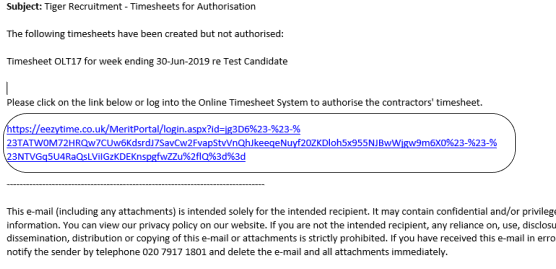
Click the link “Timesheets for Authorisation” in the email you’ve received. You’ll automatically be logged in.
Please note, you will not be able to log into the system if you are logged in elsewhere or you have not logged out properly
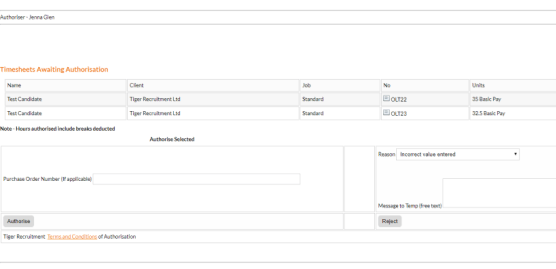
Any timesheets that require authorisation will show on the web page.
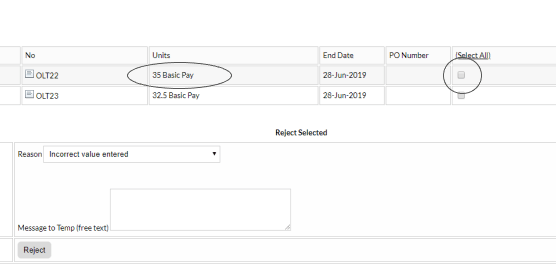
Review the Units for each timesheet. If you are happy with these, click the check box in each timesheet row.
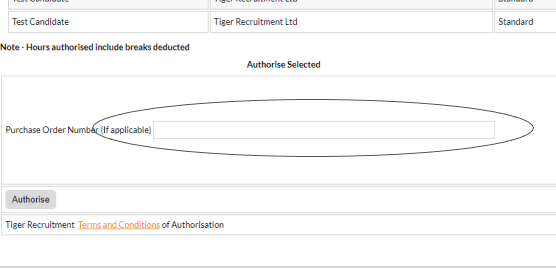
If there is a required PO number, please enter this.
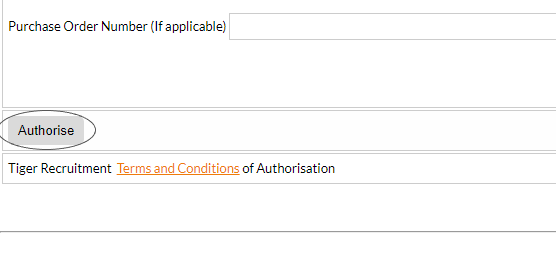
Click Authorise.
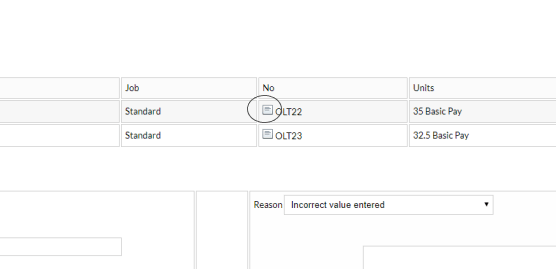
If you’d like to see the full timesheet submitted showing hours and breaks, click on the box next to the timesheet number. This will open the timesheet in a new window.
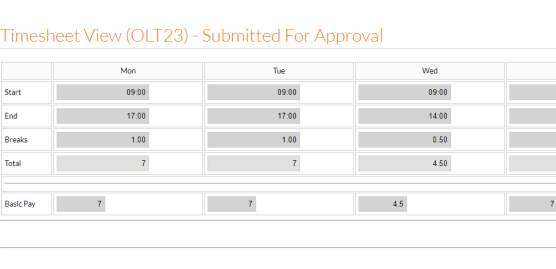
Once you’ve finished reviewing the timesheet, close the window.
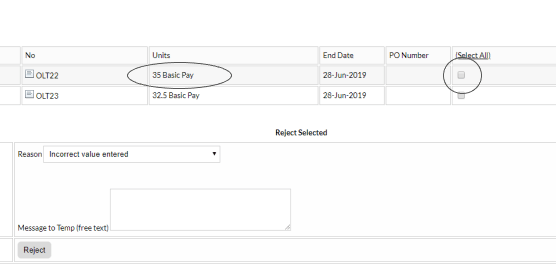
Click the tick box next to the timesheet you’d like to reject.
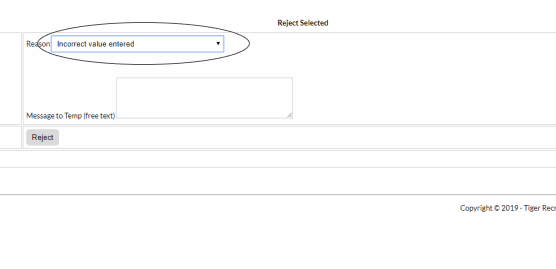
Select a reason for the rejection.
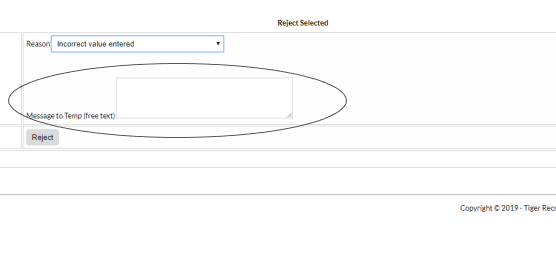
Add an explanation for the rejection. This will inform the temp and they can correct the timesheet accordingly.
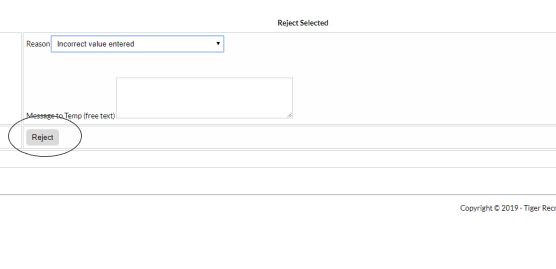
Click Reject.
If you’d like to give a secondary authoriser the permission to approve a timesheet, please contact timesheets@tiger-recruitment.co.uk
Contact the timesheets team